It seems like just the other day when you had to snap photos on a camera or a Kodak Brownie, if you found those, then take the roll of film to a printing facility to get them printed. Remember waiting for days and probably getting back some grainy images you could not display anywhere? Thanks to advancements, you can now snap images on a smartphone and print them on the best 4x6 photo printer at home.
Why Do You Need a 4x6 Photo Printer?

Image Credits: digitalcameraworld.com
According to this Statista report, smartphones have caused a photography boom, thanks to how easy it is to snap and share a photo. With more people owning smartphones, more than 2 trillion photos are expected to be taken by 2030. But, while statistics show that most people share their photos on digital platforms, you may still want to print yours to store in an album.
As such, owning a 4x6 printer, which prints 4x6 photos that store easily in a photo album, should be something you consider. Not only does the printer work fast, but it also produces pretty good-quality photos and allows you to print as many images as you want.
The printers are easy to use; you only take a photo on your smartphone, connect your smartphone to the printer to print, and you will have a photo ready in a few seconds or minutes. So, no need to worry about the film or wait time. However, you only need to worry about finding the best printer; luckily, we have researched enough to help you.
We tested several photo printers looking for those with the best accessories, easy connectivity, more print options, and high print quality and speed. At the end of the exercise, we found the five best photo printers and graded them as follows.
Best 4×6 Photo Printer
1. Best Overall: Liene 4x6'' Photo Printer
- Wonderful Photo Quality; Compared with the traditional picture...
- User-friendly Design; No paper jam anymore! Photo paper can align...
- Easy and Stable Connection; Please cool down if you start to...
- Compatible with multiple devices; Liene 4X6” photo printer is...
- More Customization on App; Download Liene app to add more...
The Liene Printer is compatible with Android, iOS, and laptops. It was one of the easiest to connect to and print with, thus earning our best portable photo printer rank. The package came with the printer, its adapter, a cartridge, and 20 sheets of photo paper so we could get started immediately.
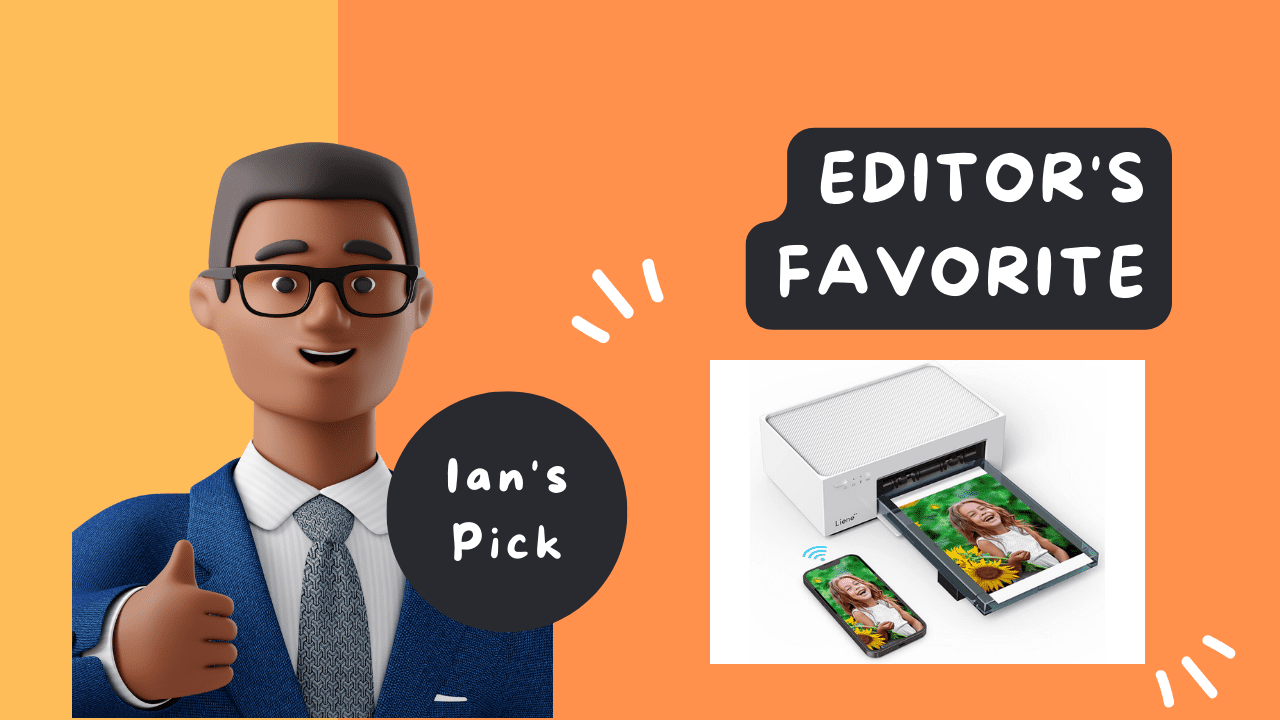
Set up was a breeze; we only needed to install the cartridge, refill photo papers, install the paper tray, and connect to its built-in WiFi hotspot to start printing. We found it easy to connect to a smartphone or laptop and could print through the Liene App in a few seconds.
We also found very few instances of artifacting, and the photos were true to color with the best pixelations. Within the easy-to-download Liene app, we could also add our favorite photo elements, including edits like frames, filters, layouts, and more. We recommend this printer if you are after an easy-to-use photo printer that also comes at an affordable price tag.
Pros:
Cons:
2. Runners Up: KODAK Dock Plus 4PASS Instant Photo Printer (4x6 inches)
- Print & Charge: With the Kodak Dock Plus photo printer, you can...
- Lowest Photo Cost: Why pay more to print? Dock Plus is the most...
- Superior Photo Quality: Kodak Dock Plus uses 4PASS Technology to...
- Two Photo Types: You can choose between border and borderless...
- Augmented Reality App: Download the Kodak Photo Printer...
Pros:
Cons:
3. Best Connectivity: HP Sprocket Studio Plus WiFi Printer
- PHOTOS MADE TO LAST – Print quality photos that will last for...
- CUSTOMIZE YOUR CREATIONS – Add your own style to each photo by...
- INSTANT PRINTING – Designed for efficiency and convenience,...
- WI-FI COMPATIBLITY – Download the user-friendly HP Sprocket app...
- PICTURE-PERFECT PHOTO FEATURES – The HP Sprocket Studio Plus...
If you want the best 4x6 photo printers, it is best to look for models that use the best printing technology to eliminate the risk of artifacting or other shortcomings. When testing this HP Sprocket Studio printer, we were impressed by the accuracy of prints thanks to the dye sublimation technology. In addition, the printing process took only a minute for each paper, which meant we could print more than enough photos for a photo album in a day.
Our package came with the printer cartridge, power adapter, manual, and a photo paper pack. We especially loved the glossy, waterproof photo paper that, once coded, maintained the best picture color quality, thus reducing the risk of fading even after many years.
The printer was easy to set up and connect to mobile devices via Bluetooth or WiFi. In addition, the manual came with a QR code that we scanned to download the most compatible HP photo Printing app. The app was also easy to use, and we were impressed by the many print options, including adding edits like filters, borders, stickers, and cropping.
Pros:
Cons:
4. Best Versatile: Canon SELPHY CP1500 Compact Photo Printer
- The sleek and modern design of the SELPHY CP1500 is reflected in...
- Thanks to a small footprint, the SELPHY CP1500 is incredibly...
- Not only will your photos look great, they will also be instantly...
- Enjoy the flexibility of Wi-Fi, USB, and memory card connections...
- A large built-in 3.5” display allows you to view, edit, and add...
Pros:
Cons:
5. Best for Speed: Epson PictureMate PM-400
- This printer is designed for use with Epson cartridges only, not...
- Beautiful borderless photos - easily print high-quality 4"x6" &...
- Ultra compact design - lightweight, portable printer saves space
- Total Wireless solution - Print from iPad, iPhone, tablets and...
- Photo Print speed: 4" X 6" Borderless photo in as fast as 36 Sec...
Epson printing company produced the best printers, and that is why you are likely to find the best models from this company, including the one used for edible images. However, brand reputation is not the only reason that we suggest this inkjet printer. We also like its great printing speed it will print good photo in as few as 36 seconds.
Our package had a printer, a power supply, an AC power supply, five high-gloss photo papers, a user guide, and Epson black ink cartridge. As a word of caution, any printer purchased will only reliably operate with Epson cartridges to ensure that you get the best performance and longevity out of it.
The Epson is one of the most efficient dye sub-printers to print photo stacks on waterproof fade and bleed-Resistant Papers. Moreover, it is portable and constructed using the best and appropriate material for construction.
Pros:
Cons:
Factors to Consider When Buying the Best 4x6 Photo Printers

Image Credits: pexels.com
A photo printer is vital when you want to capture some of the beautiful moments of life. However, anyone who wants to select one is in a fix, given the number of options available in the market, not to mention top of the range printer options for selection. If you find yourself in this situation, here’s what you should look at when trying to choose a single model:
a) Price
Some of the best photo printers can be costly, so you must understand how much you are willing to spend on a model. While some models cost up to $400, you can easily find your best photo printer below $200. However, you might have to compromise on a few premium printing features.
b) Print Quality
The best photo printer will produce prints with the best saturation, sharpness, pixelation, color accuracy, and zero artifacting. So, pay more attention to your printer's ink cartridges, photo paper quality, and print speeds to determine how well it will produce a photo.
When buying, look for glossy papers that guarantee picture longevity. In addition, the printer's technology will determine print quality; for instance, sublimation printers eliminate bleed and fade, so you are sure you can display your photos for many years.
c) Size
When looking for a photo printer, consider the size, as it will determine portability if you plan to use it on the move. Since most are compact photo printers, you can easily bring one on your travels to print photos as you take them.
d) Connectivity
Your photo printer needs to connect to a device with digital photos. Therefore while purchasing a printer, make sure the printer is compatible with said device. This could be your mobile, notebook or a storage gadget such as a flash card or a flash drive.
In the case, you have a smartphone you must know whether the printer can work wired or via WiFi connection. Furthermore, note that Android and iOS devices will not share the same wired connection as a USB-C connection.
If you keep all of your photos in a laptop, then your printer must be capable of a wireless or USB connection However, it can only have a port in which you can plug in a storage device.
e) Apps
Almost all printers require you to download an appropriate app in your devices via which images to be printed can be transferred. Under normal circumstances, you download and install the app on your smartphone or laptop, run it and browse through the photos you wish to print.
Thus, while purchasing a photo printer, make sure you know the compatible app that should not be difficult to download. The best printer will label on its manual a QR code you only need to scan, which will take you to the download link.
f) Print Speed
Another factor is how quickly the printer can print your photos: this criterion will help you to choose the best option. The higher the speed, the more pictures can be printed, and if new members of the family come and ask for another round of take a picture, more pictures can be printed. However, do not think that speed is related with the quality of printer; some printers will take more than a 1 minute for a single 4×6 paper and it prints it in layers to ensure that you get the right colors and no sign of mutilation on the final output.



















