If you already have a Cricut machine, you’ll be using the Cricut Design Space software to make your crafts and also import some of your Instagram ideas. But not all devices work for Cricut Design Space. Cricut Design Space can be used on a smartphone or laptop, but a tablet is the best gadget to use it on because of its bigger screen than smartphones, and it is easier to carry around, lightweight, relative to desktop laptops.
Using the right tablet, creating your designs or making a copy is fun and exciting. But, to know what you need the tablet for, it is good to first know what the Cricut Design Space is.
What is the Cricut Design Space?
Cricut Design Space is a tool that integrates your smartphone to your Cricut Maker, Cricut Explore series, or Cricut System. Even more than a restricted connection, it lets you submit or select the typefaces, layouts or fonts. But Cricut Joy is only made for a phone, not a tablet or iPad.
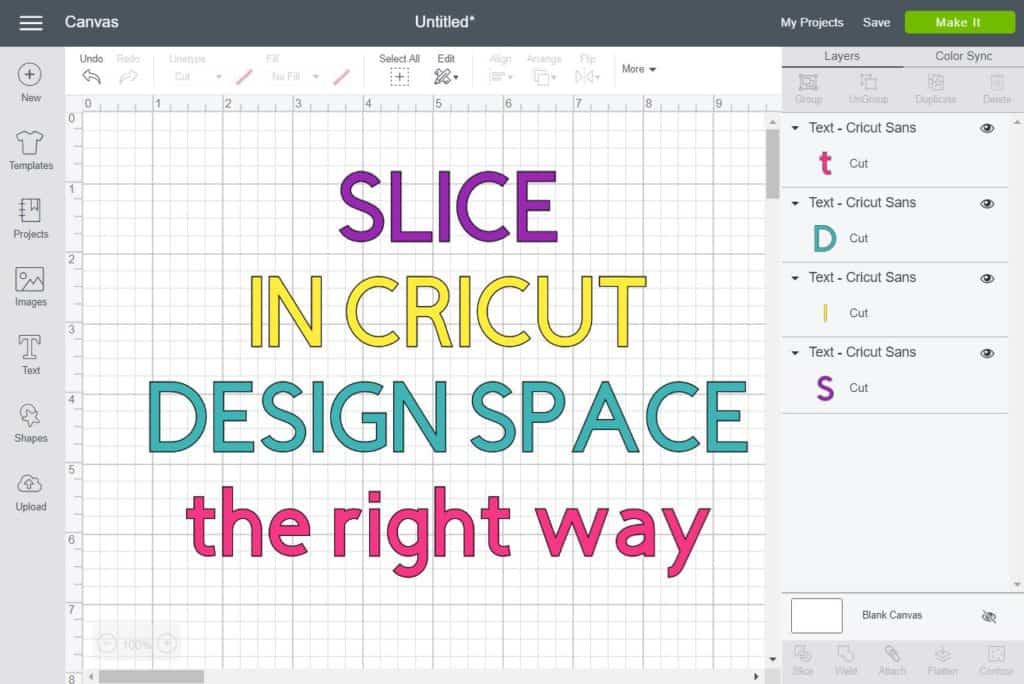
Image Credit: daydreamintoreality.com
You can browse the pre designed themes in the Cricut Design Space app to help you build your creations. The design has a set option of approximately 75,000 photos, 800 designs and 400 fonts.
To be able to access your project from a smartphone or mobile device, you have to download the Cricut Design Space app, which is available on iPhone in the App Store and Android in the Google Play Store. So to use the application on laptop, you need to download the program from the Cricut website, however.
Why Do You Need a Tablet for Cricut Design Space?
Computers, laptops are smartphones can support the Cricut Design Space app, but the most feasible display would be a tablet because creativity is better supported by tablets. Cricut Design Space doesn’t suggest any specific tablet branding or model, yet they encourage people to guarantee that a great tablet should satisfy cricut design space necessity.
To run software on an iPad you'll need an iOS 14 or further, or for an Android tablet you'll need Android 9 or further, that's the minimum requirement. It is possible to run Cricut design space online and offline on an iPad but to run Cricut design space on Android tablet you will need active internet.

Using this software on the best tablets for Cricut comes with several advantages, such as:
- It will be more intuitive program.
- With great degree of accuracy easy to use.
- Affordability
- Portable
- Most importantly, it will provide hand drawn composition elements it can’t replicate on a PC.
- Sometimes they will benefit from a touch screen display and a stylus pen.
- Digital touch screen keyboard
- The only thing convenient about it is that you can get the Cricut Design Space from the Google play store or the App store.
- The desired input from styli or fingers is differentiated against pressure from wrists or palms using a palm rejection.
However, not all tablets love support Design Space software, so you must be wise when picking. We tried to list the best tablets compatible with Cricut Design Space to help your creativity grow and your workflow to run smoothly. Dive in!
1. Apple iPad Pro
- Apple M1 chip for next-level performance
- Stunning 11-inch Liquid Retina display with ProMotion, True Tone,...
- TrueDepth camera system featuring Ultra Wide front camera with...
- 12MP Wide camera, 10MP Ultra Wide camera, and LiDAR Scanner for...
- 5G for superfast downloads and high-quality streaming
Pros:
Cons:
2. Samsung Galaxy Tab S7+
- PC PERFORMANCE. TABLET PORTABILITY: Transform your tablet into a...
- REDESIGNED S PEN INCLUDED: With improved 9ms pen latency, the...
- ENTERTAINMENT, UPGRADED: Experience cinematic viewing with larger...
- CHARGE FAST, POWER FOR HOURS: Go for hours on a single charge and...
- SYNC AND SEND FROM ANY SPACE: With One UI 3.1, you can copy text...
This is one of the best tablets for the Cricut Design Space app, based around the Android OS. The device comes pre installed with Cricut Design. Packaging a 12.4 super AMOLED, WQXGA+ screen panel, the Samsung Galaxy Tab S7+ tablet is available now in the market. This screen gives seamless scrolling with a resolution of 2800 x 1752 pixels and supports a 120Hz refresh rate.
Powered by a four core Octa Core processor the device of Galaxy Tab S7+ runs on Qualcomm Snapdragon 865 processor. The Galaxy Tab S7+ can do tasks with ease thanks to this CPU. Additionally, Adreno 650 GPU is added to improve the performance as well. Moreover, the Galaxy Tab S7+ comes with DeX mode, which turns the tablet into a PC experience with an optional keyboard and its expanded trackpad.
The 6 GB RAM and 128 GB internal storage space is expandable up to 1TB with microSD cards for this tablet. It also has an in display fingerprint sensor that lets users unlock their tablets without entering a security code. Also, it incorporates a new S Pen with 9ms pen latency. The redesigned S Pen is useful for taking notes and controlling presentations.
Pros:
Cons:
3. Fire HD 10 Tablet
- Fast and responsive - powerful octa-core processor and 3 GB RAM....
- Long-lasting 12-hour battery and 32 or 64 GB internal storage....
- Brighter display - Vivid 10.1" 1080p Full HD display is 10%...
- Enjoy your favorite apps like Netflix, Facebook, Hulu, Instagram,...
- Stay connected - Download apps like Zoom, or ask Alexa to make...
Fire HD 10 Tablet is among the best tablets for Cricut in the tablet market today, and it happens to be a low cost way to access Amazon Content. Powered by a MediaTek Helio P60T quad core chipset that gets you through the day and a Mali-G72 MP3 GPU that gets your game on.
Cricut Design space tablet has 3RGB RAM which makes it able to multi task efficiently and it’s quick enough to meet your daily demands. Both the Fire HD 10 Tablet for Cricut also has a brightness adjusting IPS display.
Now Cricut Fire HD 10 Tablet has a new Alexa function which means that when the tablet is asleep or on standby you can ask it "Alexa," and it will answer you. Entertainment, information and the people you want are a phone call away since Alexa is there.
Pros:
Cons:
4. Apple Ipad Mini
- The Smart Folio for iPad mini is thin and light and offers front...
- It automatically wakes your iPad when opened and puts it to sleep...
- The Smart Folio attaches magnetically, and you can easily fold it...
- Smart Folio includes front and back cover
- Compatibility: iPad mini (6th generation)
Apple iPad Mini has all the features one would want from an Apple iPad Pro, but with a much more compact form and at a much lower price tag. Additionally, since it’s compatible with the Apple Pencil 2nd Generation after the 2021 update, iPad mini is better than it ever was — great for designers.
Apple's A15 Bionic processor and Liquid Retina IPS LCD screen offer brilliant specifications and a fast performance. You can’t plug in your headphones to listen but you do get an Apple Pencil which can magnetically attach to this iPad mini.
Furthermore, it comes with a super sleek design. However, the screen may not fit for all Design Space users.
Pros:
Cons:
5. Samsung Galaxy Tab S6
- The 2 in 1 that’s your all in 1; Instantly transform your...
- Power to multitask; Thanks to the speed of the fast mobile...
- All new S Pen included; Now the included S Pen lets you pause and...
- Light on weight; Heavy on entertainment; With a spectacular edge...
- More hours of power; With up to 15 hours1on a full charge, you...
Pros:
Cons:
Factors to Consider Before Purchasing the Best Tablet for Cricut Design Space
1. Display Quality
When it comes to drawing and designing, the display is a major thing to take into consideration, meaning the sharper the display quality, the more accurate your designs will be. All tablets are now equipped with a Full HD panel and the touch screen acts as an extra functionality for Cricut. A perfect example of this is a digital pen/Stylus support which helps you feel you're 'actually' drawing on a piece of paper.

Of the three types, IPS LCD is the most popular, due to good viewing angles, low cost and brightness.
With that said, there’s no match for the color representation and deep blacks of an AMOLED display with which you can get plenty to work with in the Cricut design space software.
2. Hardware & Performance
The processor, RAM, and GPU specifications are like the wheels of a car, and if one of the specifications lags the tablet will lose the compatibility and performance as well. Also, when you plan to work with Cricut designs you will find yourself switching among the screens and when you have several apps running in the backend.
Good processor is a key element to run your apps smoothly and sufficient amount of RAM will keep your apps running in the background without killing them. This is also possible by the OS the tablet for Cricut Design Space is currently using, as some are more perfect for multitasking than others – of course.
3. Battery
Of course, features are meaningless if you can't buy a tablet with great battery life. Yet the fact that the battery capacity is not equal to hours is shown by the battery performance being dependent on the efficiency of the CPU's power, the kind of work you do and the display.

The best tablet for Cricut design space means you should be able to go all day using your tablet for regular usage, such as web browsing and music and videos. This means, if you are one of those that has limited time, make sure the tablet PC you pick comes with an option that you can charge it quickly and the minimum should be 18W.
4. Storage Space
Now to store all your data you will need sufficient space so before you get the best tablets for cricut design you have to check out few storage options and choose the one.
5. Stylus & Hotkeys
Of course, not all of the best tablets for Cricut will have this feature, but it is great to have it. In order to have the precision for a design or to have it done quickly, you need a version of the unit which is very similar to the S Pen of the previous Samsung versions. An S pen is not a must when you are going to be using the Cricut design software but we highly recommend that because you will be able to use your creative juices better.
The battery operated styluses when not to mention the electromagnetic resonance (EMR) are notably available here. Both will work and the battery operated ones are just a tad bit thicker though and will offer a fine point. Or the stylus of EMR technology is thin to carry and will render thick pointer.
But most tablets or latest slates have preintegrated hotkeys, or shortcut keys, as they are usually called that speed up their functionality. Users can customize their top apps with hotkeys in an accessible and yet feasible pattern. It is not good for the design performance but it would be a good add on that would help ease your life.
6. Operating System
If you want a macOS or Windows operating system; it is just a matter of preference. But, both operating systems have good tablets, you just need to start with the one that you're comfortable with, otherwise the work that's going to have to be done in order to get everything how you want it is going to be a lot.
7. Pressure Sensitivity
Another factor to consider using the Cricut design space is pressure sensitivity. Working on complex designs, the better your tablet’s pressure sensitivity, the better your focal view.
Typically tablets have pressure sensitivity ranging 300-3,000, slate tablets are 1200-1300 suitable for running Cricut Design Space.
8. Screen Size
The screen size is also a matter of preference since you don't use the screen to create Cricut. You’ll only be choosing designs, so you can use any screen size you like so long as you can fit your designs on there comfortably.
But you will have to compromise between comfort and portability, and so will need a decent screen size. Go bigger with your screen if you need to squint to use your phone or smaller tablets. They are usually offered as big as 14 inches.
Frequently Asked Questions on the Best Tablet for Cricut Design Space
1. Can I Use the Cricut Design Space with a Chromebook?
Yes, it's possible. However, for a while back, Chromebooks did not support Cricut, but you can now download the Android Design Space app to use on your Chromebook. Below are the steps:
a). Go to the Google Play Store on your Chromebook and Download the Design Space App
b). Open and log in to the app, set up a new profile account.
c). Connect your Cricut maker or Cricut machine by turning it one
d). To pair your device, open the system menu at the bottom right on your Chromebook and choose Bluetooth.
2. Is Cricut Design Space compatible with more than one device?
Yes. Because Design Space is cloud based you can create anywhere. Start a project on your couch with an iOS or Android mobile, and finish it in your craft area on a PC.
3. Is the Camera quality a Factor to Consider when Using the Cricut Design Space App?
Yes, when you are doing your projects, it is only when using your device to take your pictures. Best tablets for Cricut, therefore, should have a front and an inbuilt rear facing camera. If you need a work only budget tablet and don’t have to take pictures, then Cricut Design Space will be all you need.



















