Are you a creative mind, and you just got your Cricut crafting unit? If you are overwhelmed by the number of styles you can explore, that's okay. The crafting process can be easier with you starting by identifying the perk you need to start off with. Considering this, go equip yourself with the best Cricut accessories and make your vision come true.
Before we get down to some other things when it comes to the Cricut machines and accessories, here’s a quick guide on some basic tools that would help you jump start your Cricut projects. Our goal down the line is to turn Cricut crafting into something easy and fun.
Supplies that Come with Brand New Cricut Machines
Here are the Cricut accessories you will find while unboxing:
- Black fine point pen
- Welcome book
- USB cable
- Power cable
- Practice materials
- 12″ x 12″ Cricut mats (LightGrip or FabricGrip machine mats)
- Blades (Premium fine-point or rotary blade) and their housing
- 50 project ideas, including 25 sewing styles
- Free trial Cricut membership for new subscribers
The included blade comes with cutting mats that allow you to handle different crafting materials from vinyl to paper. Above supplies might seem good enough for a beginner until the brain starts with overflow of ideas. Once you do that, check out these must have additional Cricut accessories to unlock your full Cricut creative potential.
1. Cricut Adhesive Cutting Mat Variety Pack
- Works with the Cricut explore machine, Cricut expression machine,...
- One 12 x 12 inches standard grip adhesive cutting mat, one 12 x...
- Recommended materials for standard grip adhesive cutting mat:...
- Recommended materials for light grip adhesive cutting mat:...
- Recommended materials for StrongGrip adhesive cutting mat: Thick...
This pack of adhesive cutting mats with different grip levels comes top on our list. Your Cricut maker, Cricut joy or Cricut Explore will definitely come with at least one cutting mat, but you will always need more. Especially, like more cutting mats make your creativity more convenient than reusing the same mat which wastes process speed. More mats lengthen the adhesiveness of a mat also since the mat wears out with time as you use it.
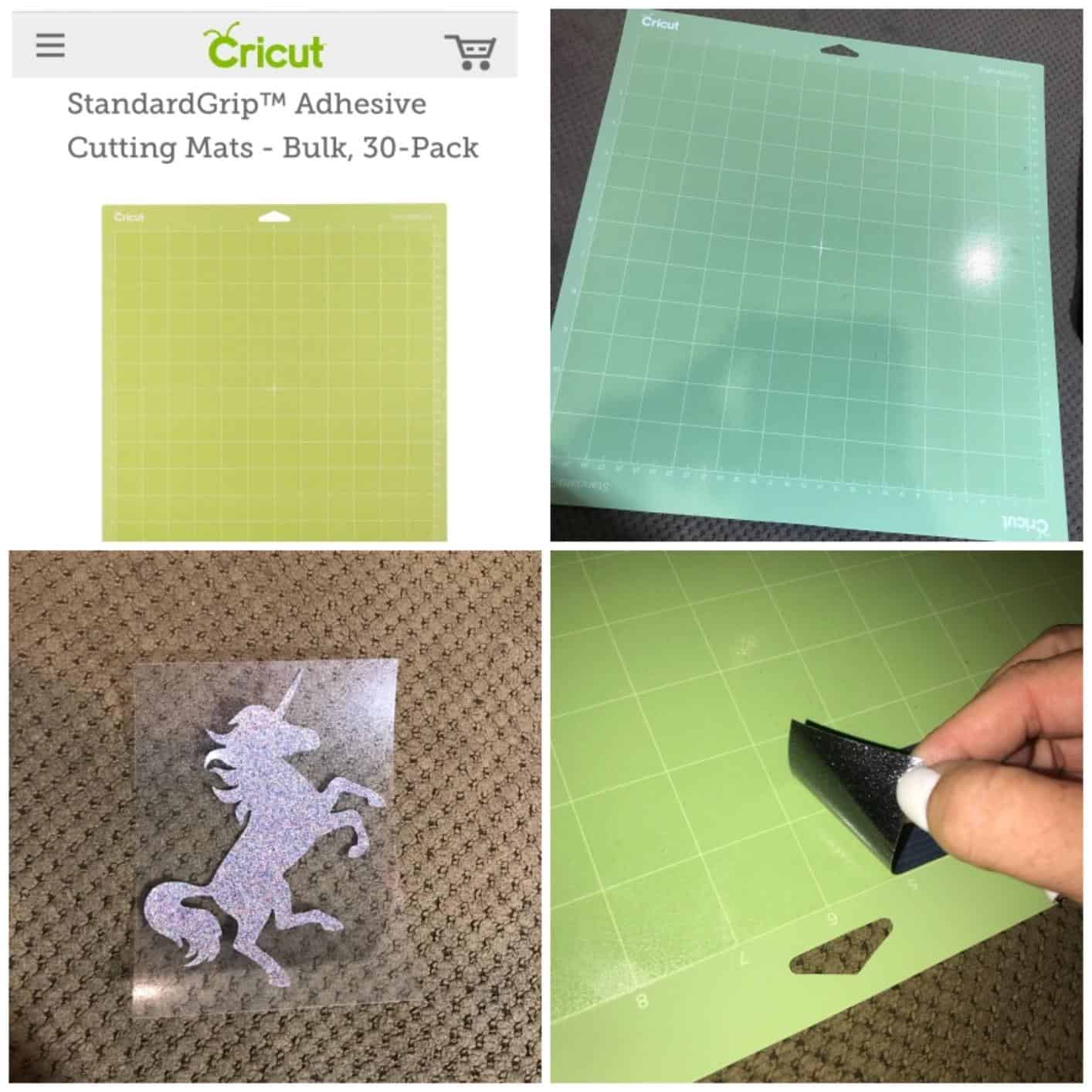
Image Credit: Cricut
Additionally, this pack of three comes in assorted grip qualities for varied projects, like card stock and fabric projects. For paper projects, you will want the LightGrip mat; however, if your vinyl is thicker, the StrongGrip remains the better choice. Unlike the StandardGrip, however, these two qualities don’t come with a Cricut machine. Because of this, this pack gives you the extra standard grip mat most Cricut projects need.
In addition to cutting mats for cutting paper, you can also find a FabricGrip Mat, if you are looking for cutting mats suitable for fabric crafting. So the Bottom line is you will need a cutting mat for every Cricut project. The good news is this pack suits the Cricut Explore Air 2 and Cricut Maker machines. Make sure you select what mat pack fits your crafting best.
Pros:
Cons:
2. Cricut Standard Grip Vinyl Transfer Tape
- 1 12" x 48" roll of transfer tape
- Cut a piece of transfer tape the same size as your cut image
- This specially designed transfer tape is made for most Cricut...
- Press vinyl image onto a clean surface, working from center...
- The light printed grid will assist in aligning your project...
This StandardGrip transfer tape is another important Cricut accessory; strongly recommended for vinyl projects. This transfer tape makes handling vinyl much less vulnerable and on the whole, easier to work with. A vinyl transfer tape helps to accurately peel vinyl designs off of a surface and directly onto a blank sheet that has been selected.
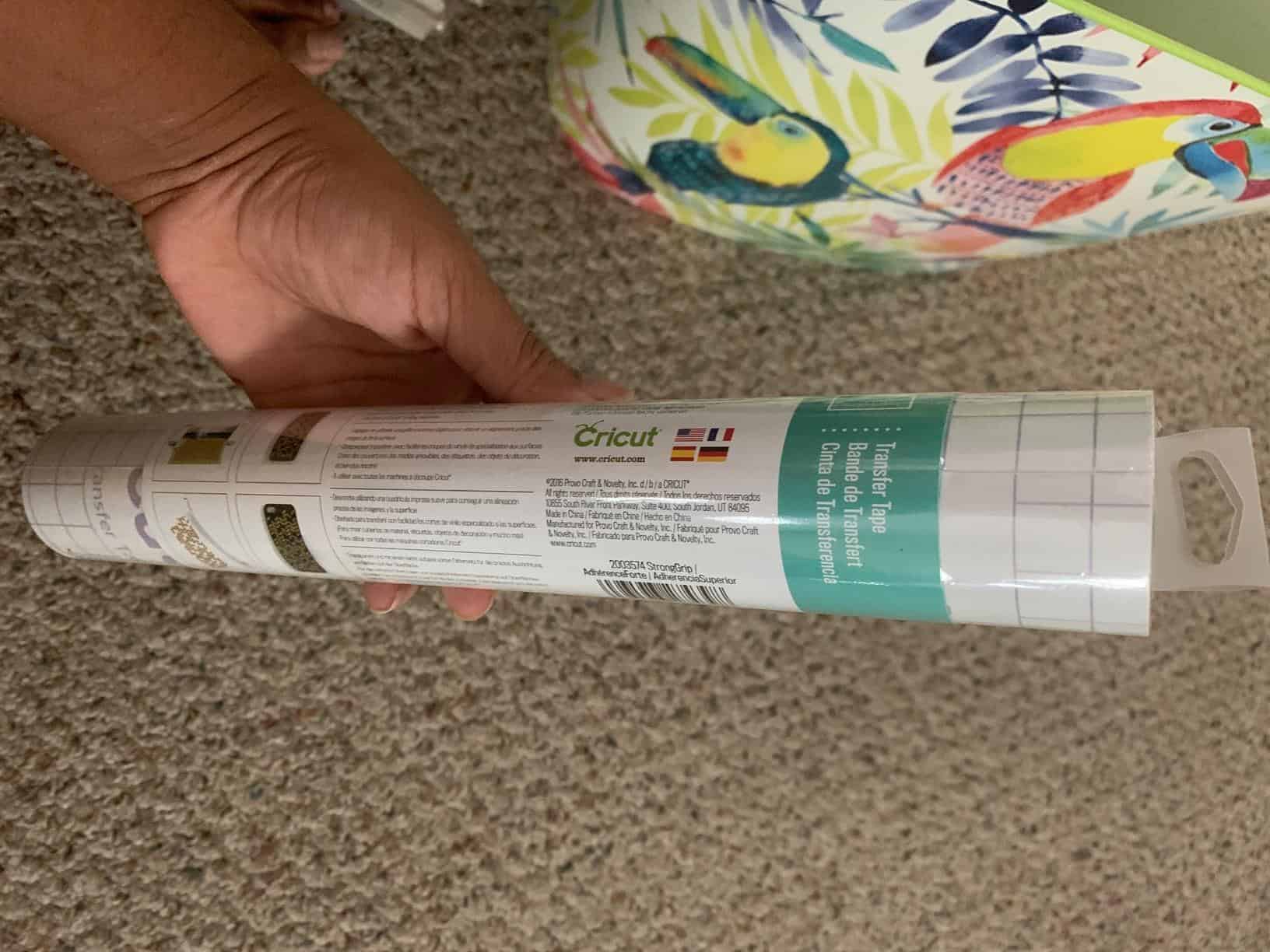
Image Credit: Cricut
That said, one side of vinyl transfer tape contains adhesive, which is subsequently used in transferring the design. This tape also is translucent to let the user place the design in the right position. As such, here is a brief process of how to use this tape:
- Cut a transfer tape size equal to the cut image
- Cut the tape and place the cut tape on your target and apply pressure with a scraper or something.
- Once you’ve found the vinyl image you like, place that image on a clean space and work from the center outwards.
- Make sure you smooth when transferring so you don’t get wrinkles that’ll create a mess.
You can apply any Cricut machine to cut this vinyl tape as you craft to your project. After successfully transferring your select image, remove the backing from the tape. Not to worry, this tape screen also includes a light printed grid for accurate line up when transferring. This tape can be usually used with other types of vinyl.
Pros:
Cons:
3. Cricut Ultimate Set of Assorted Fine Point Pens
- EXPRESS YOURSELF WITH RAINBOW COLORS - Create rich, nuanced...
- FINE TIP PENS TO CUSTOMIZE YOUR DRAWINGS - Personalize cards or...
- WATER-BASED, ACID-FREE & NON-TOXIC - These colorful Cricut pens...
- VERSATILE COMPATIBILITY - Use Cricut Ultimate Fine Point Pen Set...
- INCLUDED IN THE SET - Each set contains 30 0.4mm fine tip pens of...
It’s not easy to talk about Cricut accessories, but when it comes to text in craft, these assorted pens are one of the best. Use these fine point Cricut pens in many colors for all kinds of craft projects. What I like about these Cricut pens is that you can use them to write in different fonts. As long as the Cricut pens are clamped right, the Cricut machines will do all the writing for you, don’t worry about it.

Image Credit: Cricut
Furthermore, these pens are useful in transferring drawn designs via the Cricut software or the typical hand-freestyle creative style.
Fran again, this pen will last long as you get a color variety that’s similar to what you have.
The manufacturer also says that these pens are non toxic, and the ink will stay in place for permanent prints.
With 30 pens in one set, this set is sure to save a few coins and comes with the vibrancy and color variety you’ve grown to love.
Pros:
Cons:
4. Craft Vinyl Weeding Kit
- Includes 5 specialty weeding tools, including Fine Tweezers,hook...
- Lift, remove, and place the most intricate cuts with speed, ease,...
- Use a variety of tip styles and angles for the most efficiency...
- We are committed to providing customers with quality products and...
If you have the basic tool set that we mentioned above, you already own a weeding tool. While this may be enough if all you need is clean and intricate cuts, it may not be if, for instance, you are weeding your vinyl. That's where the Craft Vinyl weeding kit comes in place. Included in this kit are the fine tweezers, weeder, piercing tool, hook weeder and hook tweezers, specifically.

Image Credit: KINGFINGER
Essentially, this kit primarily is all about the weeding of specialty (i.e., the removal, lifting, and placing of most delicate cuts). Additionally, this kit will improve your accuracy, ease and speed of your cuts.
This kit helps you to handle sticky items easily with the tweezers, and make cut out paper with the help of the piercing tool. Curved tips offer the means to handle projects that may require fingers or other tools that are too large to work with vinyl.
This set is really easy to use, practical, and really useful with all types of vinyl. The handles on the tools are comfortable to hold for delicate cuts or refines. Note that, however, this set isn't from Cricut, but it's compatible with Cricut vinyl machines and Silhouette Cameo 3.
Pros:
Cons:
5. CRICUT Stylus Lilac
- Package Dimensions: 25.908 H x 1.193 L x 7.493 W (centimetres)
- Package Weight: 0.032 kilograms
- Create score lines in paper, cardstock, and other materials
- Country of Origin : China
Do you want perfect folds without awkward creases? The perfect stylus for you is this Cricut stylus Lilac. The ideal function of this tool creates a fold line without cutting the material just enough. The stylus Lilac allows you to create any kind of three dimensional craft like a greeting or wedding invitation card.
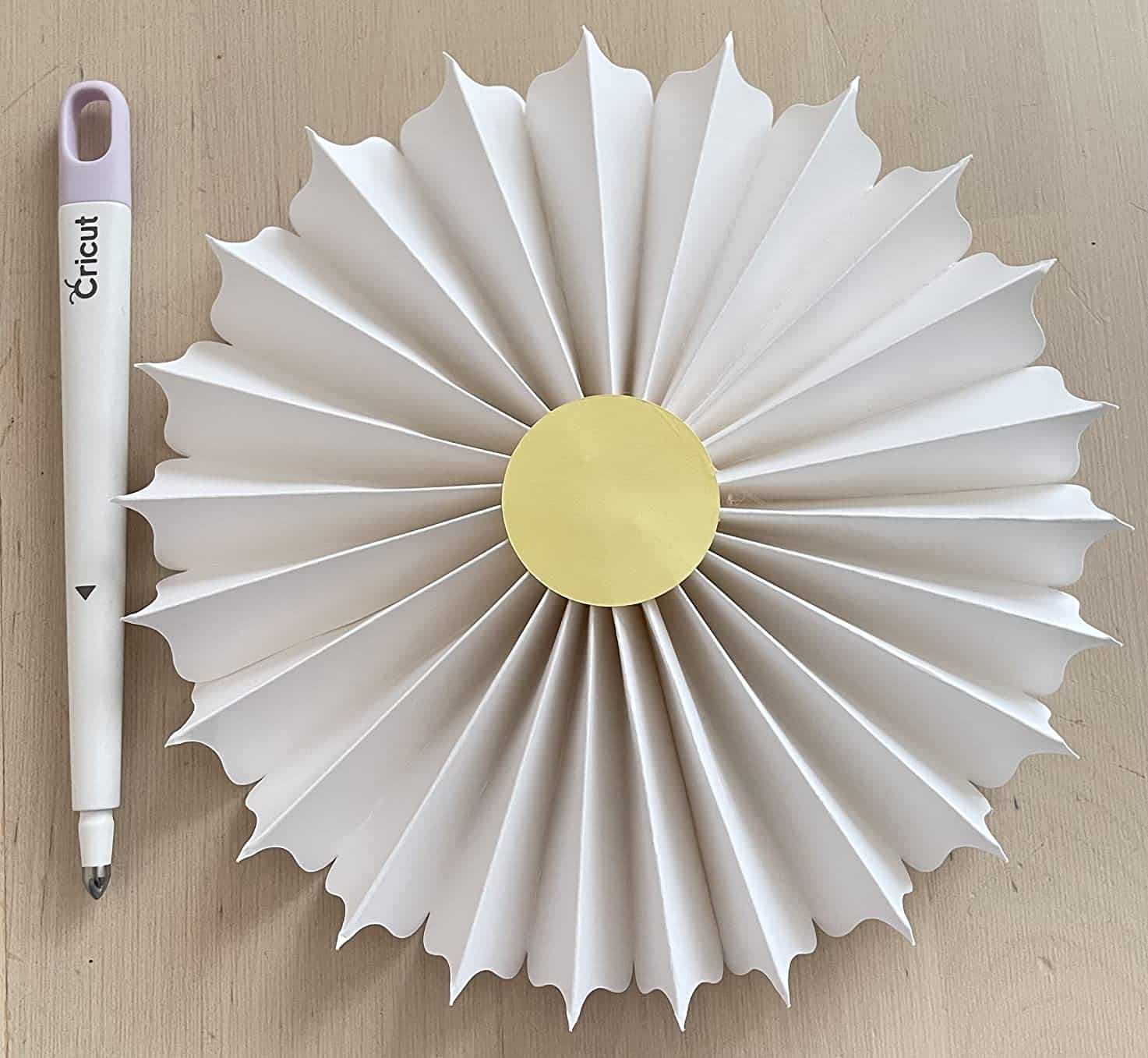
Image Credit: Cricut
As such, this lilac has a pointy little tip, but it's not so sharp that it will cut rather than score. Folds it creates are self recovering even after adjustments afterward. Envelopes, boxes and giant flowers are further examples of folding in this aspect. The thing is, this tool only works with paper projects and medium weight cardstock.
As you use it on paper we advise being careful with scoring to achieve greater folding lifetimes. If you don’t want your cards to tear before they reach their recipients, we bet you’ll want this art done by hand. Besides just producing those intricate fold lines, this tool also helps ensure your crafts are symmetrical based on even folding.
Although some models come with a stylus lilac, others don't. The good news is that, you can get this at accessory separately for your Cricut crafts. If you want a deeper crease, we highly recommend a wheel tool, which a Cricut Maker is mostly designed for.
Pros:
Cons:
6. Cricut Brayer Trapped Packed
- FLAWLESS FABRIC CRAFTING - Achieve the best craft designs for...
- LONGEVITY TO YOUR MAT - The Cricut brayer roller is designed to...
- WIDE APPLICATION - Enjoy the seamless elimination of every last...
- CRAFTING COMPANION - Among other essential Cricut accessories and...
- BEAUTIFUL PROJECTS RIGHT IN YOUR HOME - Cricut supplies are...
This brayer is another important and yet ignored Cricut accessory. Probably the first time you hear of the Cricut brayer you will not see the meaning of it until bubbles start to ruin your crafts. When working with fabric and vinyl in particular, this accessory is an especially important one as it prevents the cuts from curling up. A brayer (as it's called) ideally gets the material totally flat on the working surface, with no bubbles or puckers that will make wrinkles.

Image Credit: Cricut
Working as a roller, this tool is meant for flattening material down onto a Cricut mat to give you smooth, sharp cuts and accurate ink designs. In this spirit of flattening this brayer has a nice weight, light on the hand but pressing just right. The Cricut brayer also features a motor that runs on replaceable batteries so that it will also automate. All in all, this support is fantastic.
For quick crafts for quilters and sewers, we found this accessory worked well with a Cricut applicator and remover set. You might even need tweezers to pick fabric off an adhesive mat, so it doesn’t fray. In the end, this tool is a must have, if you don't want your hands to become sticky and tacky.
Pros:
Cons:
How to Choose the Best Cricut Accessories
1. Compatibility
There are various models of Cricut machines, these are Cricut maker, Cricut explores and Cricut joy. The Cricut maker is far superior of all these models and has more creative choices. Additionally, these three Cricut models vary in terms of cutting capacity, material handling and tool handling capacity.
Each machine model is then given its own special Cricut accessory. This is why an accessory will be the best for its work if you fit the Cricut model. There are occasions that you will come across Cricut accessories that are compatible with all models.
If a seller doesn’t allow product returns, you will have wasted money on something you can’t use unless you swap out your machine. Don’t panic though, Cricut as a brand lists compatibility information about it’s accessories. Other times, if machine compatibility is not an issue, you must be sure that your select accessory is widely compatible with your creative niche.
2. Intended Application
The second most important thing to bear in mind is what you want to do with your select Cricut accessory. Your select Cricut accessory is now compatible with your Cricut machine at this point. You then have to decide if it’s suitable to your craft and the material you’re crafting with.
Taking this into account will assure you that you are efficient in achieving your creative vision. If at all possible, matching your accessories to your application will save time, save money, will save space and save energy. By the end of your crafting process, you will be happy with the artwork you’ve accomplished.
Matching Cricut accessories you will add satisfaction to your crafting and also noteworthy that for example you have a fabric project and you just buy vinyl so it will be cool to match your vinyl to your fabric for example. For example, if you have the correct Cricut accessories that provide best results for leather, vinyl or cardstock whatever you might be working with, you will not lag behind with substandard results.
3. Functionality
If money isn't an issue then it wouldn't make sense to buy every other Cricut accessory that you can get your hands on. Functionality should always dictate what you do. That is why it is important that your select Cricut supplies, your machine in particular, are functional to your space and your creativity. Based on this you will have just enough accessories that won’t take up too much space in your storage or get lost on the bottom of a bag.
But as far as functionality and creativity goes maybe you can buy future proof accessories if you just want to experiment more. After you’ve purchased, do not waste your time, money and space spent on shopping by not making the full use of the accessories that you bought. We also suggest aiming for Cricut accessories that are all purpose so you are not procuring duplicate accessories.
4. Price
By now, we probably all agree that creativity doesn’t have to be expensive. In consequence, we preach packs and sets, instead of single products. This means that you save money, as well as time spent shopping. Your Cricut supplies will last you for a long time and more projects as well.
Frequently Asked Questions on Cricut Accessories
1. Do I need a computer or iPad to use a Cricut?
The latest Cricut machine Cricut machine needs at least a laptop that runs windows 10 and 64 or higher specs. The good news is that each Cricut comes with a guide on what is required to be compatible and how to connect via iPad, etc. The Cricut machine will let you connect one external device or bunch other external devices.
An external device that will support the Cricut Design Space and other apps that come along with it will be ideal. So, it is up to your device to be able to support the right app without curbing your creativity. And also, some app services have subscriptions to access them unblocked.
2. Does aluminum foil sharpen Cricut blades?
Yes, you can sharpen Cricut blades with aluminum foil. In fact, this covers all of those Cricut blades, like rotary blades and fine point blades. However, you want to regularly sharpen your Cricut machine to be in excellent running condition.
3. Can Cricut cut wood?
Yes, you can also use your Cricut machine to cut wood. Notably, you should choose the wood material which should not have knots plus should be dry for the cutting to be effective. The cliche effect of wetness and knots prevent your Cricut blades from making the right cuts.
Image Credit: picturethemagic.com




















